
Take a look at the best ways to acquire new subscribers and then engage with your customers with SCRUMPY’s built-in email Broadcast tool and professionally templated mailshots.
Email Marketing
There are an estimated 3.9 billion email accounts that are actively used worldwide. That’s more than half of the world’s population, sending and receiving to one another online. Email is used by almost everyone and for a huge range of purposes. Many of us will check our inboxes at least once a day, for updates and the latest offers, with many more getting instantly notified when you’ve got mail.
The Broadcast Tool
SCRUMPY’s built-in email broadcast tool allows you to remarket to your clients with professional mailshots. Each tailored to look good on whichever device it is viewed upon, making it easy to read whilst also being visually engaging, with your logo front and centre. If you’ve connected your social accounts, they will also include a subtle “Connect with us” in the footer with icons to the likes of your Facebook, Instagram, Twitter, Pinterest & Google Plus pages.

We provide templates that can intelligently pull together an entire email at the click of a button. As the broadcast system is built directly into your website, it can utilise information from the likes of your special offers, properties or holiday ideas pages; to pre-populate your broadcasts with images, text and buttons.
But how do you get subscribers in the first place? Read on for how the SCRUMPY platform asks your website users whether they’d like to subscribe to your newsletter.
“Please add me to mailing list”
Without having to do anything, your SCRUMPY website will quietly ask for and build up your subscribers list. For instance, the lead booker can opt-in to receive marketing emails from you in the future, from both the online booking calendar, or booking offers. Similarly, when a guest is on your contact page, there is a “Please add me to mailing list” tickbox.
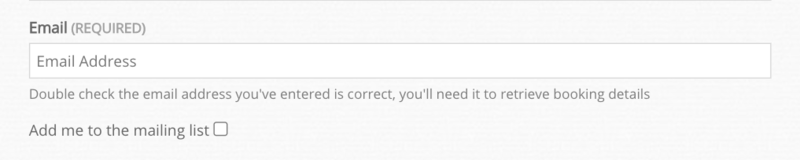
There is also an option when configuring your booking process, to ask not just for your lead bookers email, but for names and email addresses of the entire party. Whilst this cannot be enforced and you cannot make it mandatory, you can enable this option with the hopes of having more than just one email sign up per booking.
Sign up link
Each SCRUMPY website also comes with its own automated Subscribe page. Here someone can enter their name, email address and join your list after accepting your Privacy Policy. Here is an example from our demo site https://demo.scrumpy.co.uk/subscriptions/new
Ideas to increase subscribers
Having a simple URL such as “yourwebsite/subscriptions/new” opens up a lot of opportunities and can be the magical ticket that gets you new subscribers outside of the system. You can copy and paste this unique link anywhere, so why not try the following:
-
Bio - Adding it to your social account's description and allow those who come across you to sign up should they be interested again in the future. Simply add the link to the likes of your Facebook about us or Instagram & Twitter bios.
-
Social Posts - Whether you have a few Facebook likes, or a thousand, your followers will appreciate an alternative way of staying in touch. Just write a post along the lines of “Get the latest special offers and news direct to your inbox - we promise not to post often!”
-
Blog Articles - After taking the time to write a new piece for your site, why not add “Sign up to our newsletter to stay in touch and read the latest happenings at <your business>” with your accompanying sign up link at the bottom of the page.
-
Dedicated Page - If you are planning on using the broadcast tool fairly frequently, you could create a page on your website that explains what a subscriber could expect to receive and why they should sign up. For eg. “Special offers, days out guides, late availability, secret news” etc.
-
Button - Alternatively, instead of a passage of text explaining what it is, why not just add a ‘Newsletter’ button to your homepage or a content page?
-
Import - If you already have a list of your customers you can import them via the backend of your website with the Broadcast Tool. This is really easy to do and can either be imported as a .csv spreadsheet or be manually adding each one.
New website launch
The broadcast tool is a great way of promoting your new SCRUMPY website. Regardless if you are updating an old domain, or starting from scratch, you’ll want all the help you can to give yourself the best chances of early success.
As it can sometimes take time for a search engine to start listing you and for you to appear in search results, it is best not to just wait around and rely on organic traffic. Instead, be proactive and promote your business, by giving users an instant way of finding you with an inbound link to your site via the broadcast tool - it's the quickest way to get website visits.
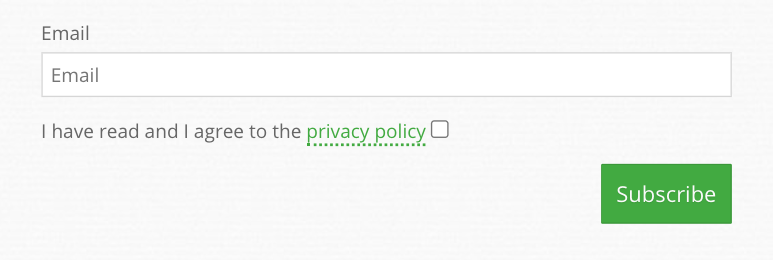
Whilst your here
Now that you’ve started to build your subscribers list, take a look below at other ways to promote your self catering business, utilising the features built into your SCRUMPY website.
The legal bit
On Friday 25th May 2018, GDPR came into place and brought with it widespread scaremongering and a general misunderstanding of what it would mean for businesses to communicate with their customers. More than a year on, those four letters haven’t been as prominent as possibly expected at the time, with only a handful of cases coming to light. Yet there is still some uncertainty as to how you can contact your customers post Spring 18.
On the basis that those who you are contacting are your customers, you have a legitimate interest to talk to them again. For more information you can go to these following guides https://ico.org.uk/for-organisations/guide-to-data-protection/
Disclaimer, SCRUMPY do not take any liability or offer legal advice. Our website platform is fully GDPR compliant, providing users of our system the tools to run their businesses, with all emails sent via the broadcast tool including unsubscribe buttons. You can find out more here https://help.scrumpy.co.uk/article/109-gdpr-overview
