
Email Broadcasts are a great way to send emails to large audiences and is a feature that we find many of our customers aren't using to it's full potential.
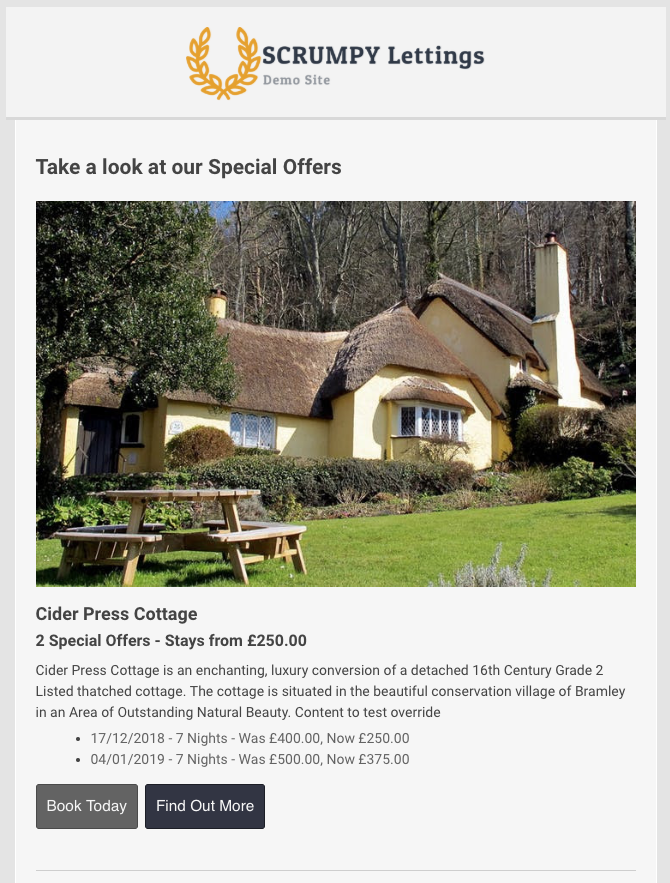
You probably have a large list of emails of people who have previously booked and stayed at your property, have you thought about getting in touch with these people? Do you ever advertise your stays to previous guests? Email broadcasts are a great way of staying in touch. You can inform people of recent property renovations, special offers or you may have a late cancellation that you need to fill.
As part of the SCRUMPY platform there is a built in email broadcast system which is free for you to add subscribers and create and send out broadcasts from your admin. You can either create your own broadcast from scratch or use our easy to use templates system which enables you to create and send out broadcasts in a couple of minutes. Our templates create branded emails using content from your website for you to send out to your guests. We have templates for:
- Special Offers: this template lists out the special offers you currently have on your website
- Properties: this will display a property or a selection of properties of your choosing
- Destinaiton: will take a Destination of your choosing and create an email that tells your subscribers all about the Destination alongside the properties that are in that area.
- Holiday Idea: The Ideas template will take a Holiday Idea of your choosing and create an email that tells your subscribers about the Idea.
Each of these templates involves you to check a few boxes and then the system will put it together for you. For more informaiton about our email broadcasts templates, take a look at our help article.
Email broadcasts are a great additional avenue for marketing your holiday properties and reaching out to potential guests. One of our lovely clients recently used the email broadcasts system for the first time and as a result received two bookings from it! For information on how to add subscribers and use the broadcast system, take a look at our help article.
If you would have any questions or would like us to talk you through how to use it then please do not hesitate to get in touch!
