
Almost 70% of online searches are conducted via Google, and one out of every five of those searches is regarding a business or place. That’s where Google My Business comes in. It’s a service that allows the physical location of your business to be found on Google Maps, letting customers track you down more easily. If you don’t have your business listed on Google My Business, you need to put this on the top of your “to do” list immediately.
Google My Business is very important in terms of getting your content out there and potentially improving your search presence to drive more custom to your website.
It allows you to attract new customers with a professional Business Profile and Google provide this service free of charge so it’s a no brainer when it comes to setting yourself up with an account.
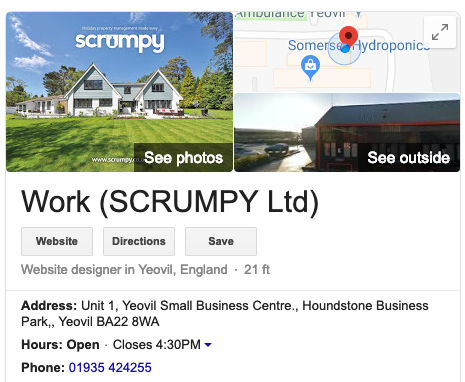
The Business Profile will appear when performing a search within Google and this information can be managed within your Google My Business account. Having this account will increase your online presence and make you stand out from those that appear when performing specific searches.
Google My Business allows you to keep your guests informed with things like special offers, creating posts within your account will update your listing with the information added.
To summarise:
- It’s the New Yellow Pages - Google My Business serves as the Yellow Pages today, especially for local businesses.
- You’re Easier to Find - When your business is listed with Google Maps, your exact address and contact details are given to customers.
- It’s Free Advertising - Take advantage of everything you can, and advertise to customers in your area for no charge.
Creating a My Business page for your property:
In order to set up a Google+ page for your business you will need to go to business.google.com. If you do not already have a Google account you will need to click on the 'Start Now' button otherwise click sign in to log into your existing account.
Start creating your Business Profile, navigate your way through the signup process and your business profile will be ready for you to use and populate.
If you have any questions at all, please don't hesitate to get in touch.
