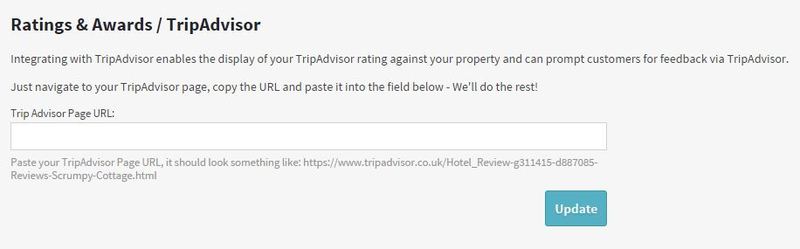With our recent update bringing in TripAdvisor integration, we have put together a short guide on how to set up a TripAdvisor page for you property.
Trip Advisor is a major factor for many people when they are looking for a holiday, a good review on Trip Advisor is often the key to booking a stay. Although you may already have reviews from previous guests on your website, Trip Advisor is a well known and trusted source and we are now giving our property owners the ability to display these ratings and reviews on their SCRUMPY website.
We have put together a handy guide on setting up a Trip Advisor page for your holiday property:
How to set up a Trip Advisor page:
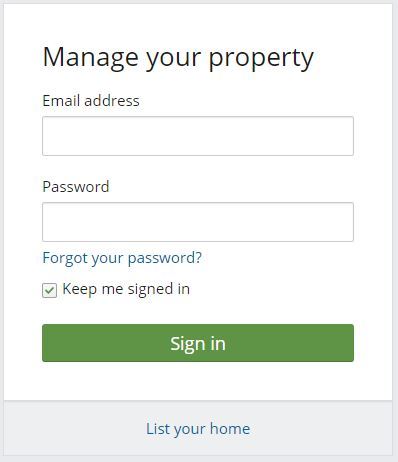
To get started you will need to go to rentals.tripadvisor.com and select the 'List your home' option below the Sign In button.
You should see the following screen where you will be required to fill in a few details about yourself. Your email address and password that you set will be the one you will require to login in to your Trip Advisor account in the future. The telephone number that you select is important as you will be sent a verification code which you will be require to input at a later stage.
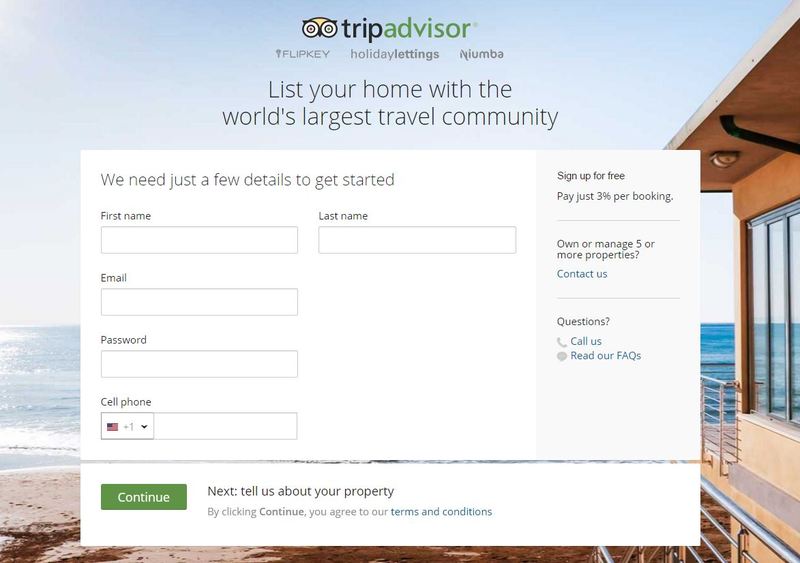
Once you have filled in these details and clicked continue, this is the point at which you begin to enter the details of your property. This section can take a bit of time but don't worry, as long as you save what you have done you can leave it and come back to it later by just returning to rentals.tripadvisor.com and entering the login details you chose in step one.
The first section is all about the location of your property. Don't worry the exact address of your property will only be displayed to users if they have booked a stay at your property.
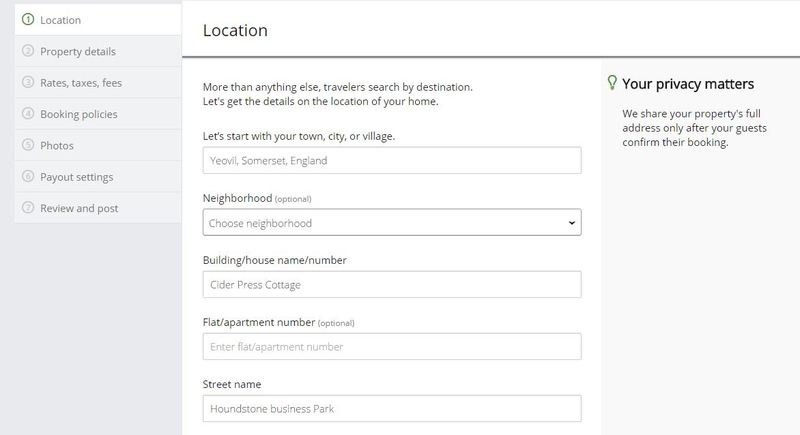
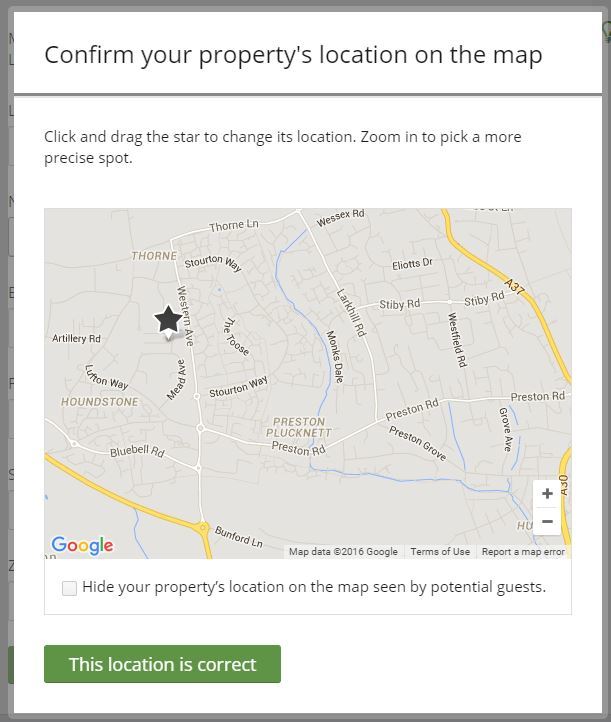 We all know that the postcode of our property may not be the exact location therefore, once you have filled in the location details and clicked continue, Trip Advisor gives you the opportunity to move the marker on the map. You simply need to just grab the little start symbol and put it in the exact location of your property on the map.
We all know that the postcode of our property may not be the exact location therefore, once you have filled in the location details and clicked continue, Trip Advisor gives you the opportunity to move the marker on the map. You simply need to just grab the little start symbol and put it in the exact location of your property on the map.
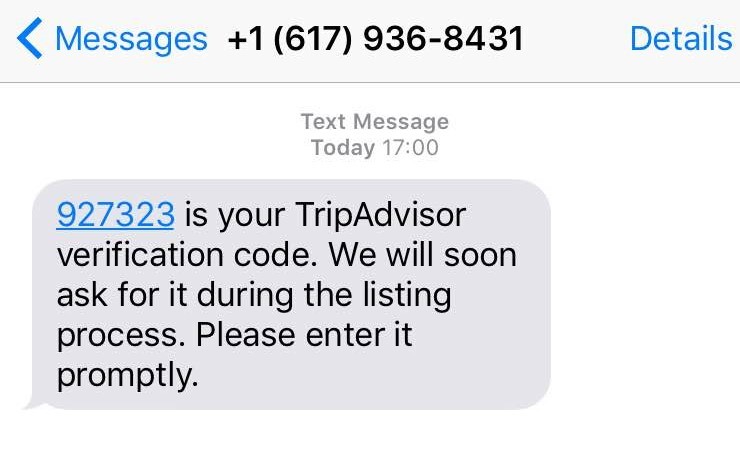 There are seven sections that you are required to fill out for your Trip Advisor listing within section 7 you will be required to enter the verification code which would have been sent to you via text message to the phone numbr you entered on the very first stage of signing up to Trip Advisor. You will also be required to verify your email address which will just be a case of clicking 'Verify' in the email that you would have recieved from Trip Advisor. Once you are verifed and you have completed all of the information required to list you property you should see the following page:
There are seven sections that you are required to fill out for your Trip Advisor listing within section 7 you will be required to enter the verification code which would have been sent to you via text message to the phone numbr you entered on the very first stage of signing up to Trip Advisor. You will also be required to verify your email address which will just be a case of clicking 'Verify' in the email that you would have recieved from Trip Advisor. Once you are verifed and you have completed all of the information required to list you property you should see the following page:

All there is to do now is click post! If you would like to edit your listing at any point or if you have multiple properties you would like to add listing for click the 'Go to my dashboard' button and here you will have the ability to do this. It may take up to 24 hours for your listing to start appearing on Trip Advisor.
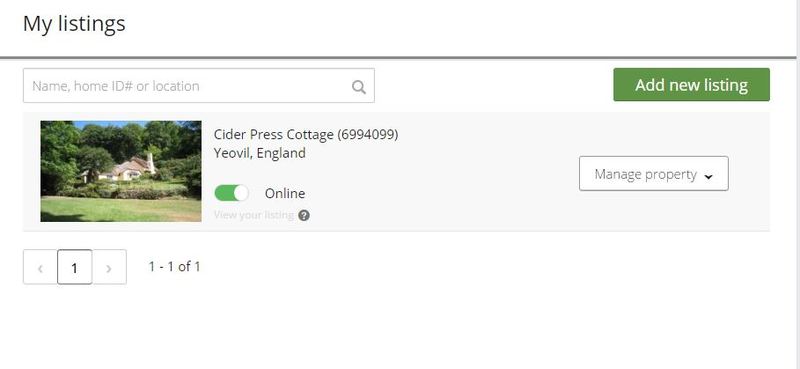
SCRUMPY now integrates with TripAdvisor so your properties rating will be displayed in listings and on the property page we’ll show off your properties ratings alongside the top reviews. TripAdvisor is linked into the feedback process, so after customers leave feedback they’ll be asked to kindly leave you a rating on TripAdvisor, helping to gather more feedback for your page.
It is very simple to connect your TripAdvisor page to your SCRUMPY website, just navigate to the ‘Ratings & Awards’ section of your property, click ‘TripAdvisor’ and follow the instructions.