
SCRUMPY websites allow your customers to access a Guest Portal, where they can interact with their booking. Allowing your business to offer a truly professional experience, 24/7, 365 days a year.
Can your website do this?
In an ideal world, your website would attract potential customers to your door. Once they had their foot in, you’d then hope that they would find what they are looking for and proceed to book. No complications, dates are filled and money will be on its way to you soon.
Yet, from this point onwards, assuming that your guest got what they needed, do you get what you need? If not, then a fair amount of communication is probably still required, with the sending of emails, waiting for replies, voicemails, missed phone calls, the chasing... Don’t get me wrong, (I might have exaggerated a little bit there) some customers are great, are quick to respond and pay on time. But on the other hand, not everyone does. Each customer will be different and will take varying amounts of time to manage, it’s something you can’t necessarily predict beforehand.
Looking at it from a guests perspective, they’ve done the hard work in finding the perfect place to stay. They may have spent ages, researching, browsing, looking for the right location and type of property for their holiday or break. After pressing that book now button, send on that email or saying goodbye after their phone call, everything is in their minds all done - their accommodation is now sorted and won’t likely think about the associated ‘admin’ side of things until it’s closer to the time or prompted to.
Guest information
But for you, it’s far from finished. The amount of paperwork will admittedly vary from business to business, but there is still the need to request and record your customer's details:
- Do you have their contact information, know the number of guests, or require their details?
- Do they have pets, and if so what breed are they and their names?
- Have they made their first payment, security deposit or paid the full balance?
- You may require their preference on how the rooms should be made up, do they need a travel cot, or Z beds?
- It’s possible that you offer additional services, such as catering, or that a local supplier can come to offer their ‘spa treatments’ or ‘clay pigeon shooting’ to make their holiday extra special.
- And you’ll likely need to give them directions, instructions on how to access the property and general welcome information.
There is definitely still a lot of interaction required from a guest before they can stay in your accommodation. So whilst a good website will get you customers, an even better one will also help you with some of the unnecessary admin along the way.
Presenting the SCRUMPY solution
We provide websites - what we feel are really good websites. They all benefit from an attached software that has been specifically designed for self catering management, and has been built upon the numerous feature requests from our Property Owners and Agencies. This all in one solution is made with both you and your guests in mind, helping to create the best possible customer journey, all whilst saving you time.
SCRUMPY offers a highly configurable booking engine, which can be customised to work for you and your business. Then as a range of information will be required from your customers, at the time of booking, prior to their stay and post departure; we present a two-pronged approach, with the ‘My Booking’ portal, that works in conjunction with automated emails.
‘My Booking’

The guest portal is open 24 hours a day, 7 days a week and is accessible from your own website. Once a booking has been placed, guests have access to log in, using their email address and a unique booking reference. Customers can then view and action the below at their leisure:
Booking Information -
This section lists the basics, how many nights, arrival date, last night, the lead booker and number of guests. As well as the booking value and balance; itemising any payment adjustments, with the total amount and what is due to pay today.
Guest Details -
Your lead booker can enter the name, age and email address for the other guests. There is also the option to set this as a mandatory section, to have details of all guests in the party - a great way of growing your email marketing list.
Terms & Conditions -
Guests can click to view their Booking T’s & C’s from within the ‘My Booking’ portal. It also states when they were first seen, with a time, date and even the IP address of the device used when they were agreed to.
Check in Details -
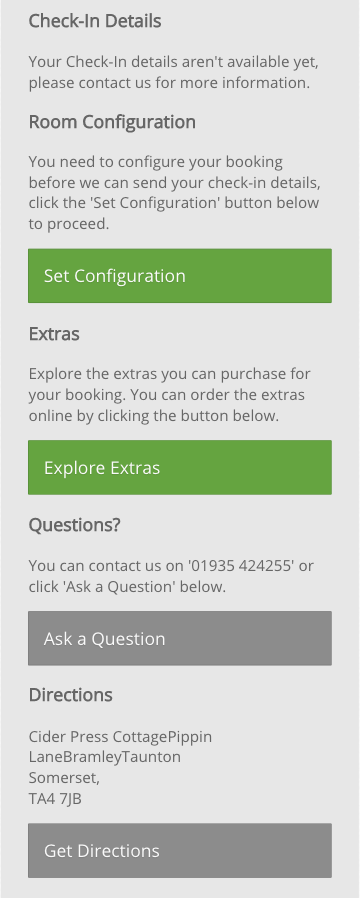
You or a housekeeper may greet your guests upon arrival, or possibly you have a key safe. This section of the portal allows you to give instructions on how your customers can access the property. The check in details are available a few days before arrival (you choose when) and once full payment has been made.
Room Configurations -
When offering multiple options for bedrooms, with let's say the option of two singles or a double, you can allow your guests to request their desired configuration. Likewise, if you supply Travel Cots or folding Guest Beds etc. these can also be selected here.
Extras -
As part of our e-commerce functionality, guests can essentially purchase items, that then get added to the cost of their booking. This could range from fresh flowers or champagne, to a private chef or beauty treatments - the options are endless!
Contact -
Our Questions section allows your guests to quickly and effortlessly get in touch if need be. The Ask a Question button opens up a chat dialogue, that then sends you an email. If accessed on a smartphone, the contact number is clickable and will dial straight away.
Directions -
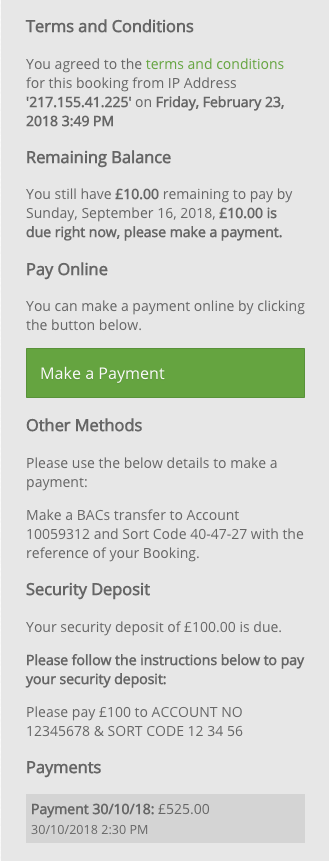
Whilst there is an autogenerated Google Map, with a route plotted when you press ‘Get Directions’, you can also add alternative instructions. This is useful if you are aware that sat navs aren’t quite accurate, and allows you to give a step by step guide.
Online Payments -
If you sign up to a payment gateway, your customer will then be able to pay via debit or credit card on your website. Similarly, smartphone users will be able to use the likes of Apple Pay, or Google Pay if logged in whilst on their phones.
Offline Payments -
You can also enter alternative payment instructions, this can be in conjunction with or instead of online payments. Simply specify how a guest can pay, with information for the likes of a cheque, or the bank number and sort code for a BACS transfer.
Security Deposit -
If you take a lump sum to cover potential breakages, this can be recorded within the system, with reminders that instruct how much and when it’s due. If you would like this to be paid into a different account, there is also the option to enter separate offline payment instructions.
Take a look
It's all very well taking our word for it, or looking at the odd picture... But how about taking a look for yourself? Simply follow the link below, and enter the details to view a test booking:
https://demo.scrumpy.co.uk/bookings
Booking Reference: 88
Email Address: example@scrumpy.co.uk
Feel free to click around and explore!

Automated Emails

The SCRUMPY ‘My Booking’ portal truly gives your guests freedom and allows them to tailor their booking at their own convenience. But for when they’re not being proactive or not logging in on their own accord, we have email reminders. These will summarise what is required of the guest, chase when said thing is overdue, as well as offer confirmation when the task is complete. With all emails containing links that take them through to the guest portal. You can view an example of all emails here.
Before your website is launched and as part of the onboarding process, we will be required to set up the booking engine to work the way you work. This simple exercise includes setting the parameters and entering when certain criteria is required, along with how frequently you would like reminders to be sent and when the different sections of the guest portal become visible/interactable.
Once these timestamps have been set, emails will automatically be sent out to your guests from the day of enquiring or booking, through to post stay feedback after they have checked out. All literature will always include your companies branding, with your name, logo, contact details and social accounts. Arriving from the email address associated with your website, just via the system.
The all in one solution for self-catering
The ‘My Booking’ guest portal and email reminders are just a fraction of SCRUMPY’s website platform. If you would like to find out more, then why not take a look at our demo.scrumpy.co.uk. Here you can play around with our demonstration website and place a test booking; to see first hand how your guests could benefit and the ease of which they can manage their own booking.
Alternatively, you can check out our portfolio on www.shortbreaks.com - this is where we promote all users of our platform, collectively promoting every caravan, cottage and castle! Intrigued? You can find out more here.
If you like what you’ve seen, have questions or are generally after some advice for your Property Let or Agency then give us a call on 01935 424255 or drop us an email to info@scrumpy.co.uk. We'd love the chance to get to know you and introduce ourselves.
